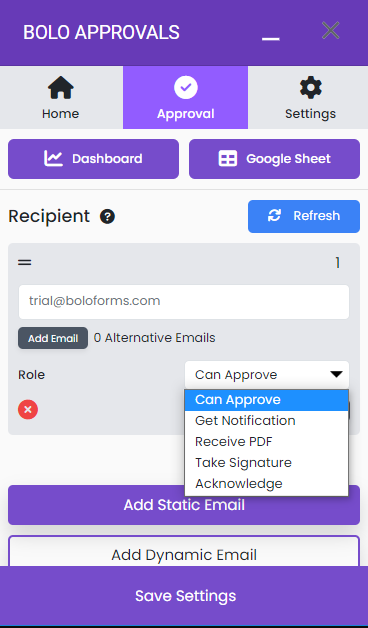Assigning Roles to Recipients
In this section you will learn how to assign different roles to recipients.
There are 5 different roles available in the BoloForms add-on:
Steps to assign different Roles: